General
Editing pages is non-destructive. You can visit the Revision History of a page and roll back saved changes. You can create any number of pages. You can create drafts of pages, you can publish (make live) pages, you can un-publish pages. Full WordPress documentation around page editing can be found here: https://wordpress.org/support/article/wordpress-editor/
The pages of this site are built in several sections, using the WordPress Gutenberg editor and “blocks”. For an overview, visit the example editor. The best way to get to learn the Gutenberg editor is to Add a New Page and then play around!
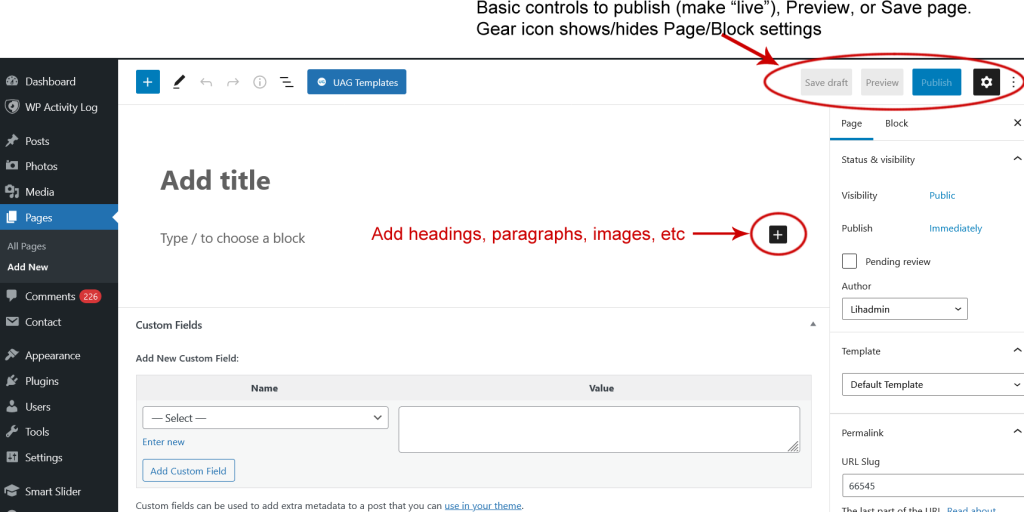
Home Page
The homepage has several sections, each of which are independently editable. The top slider can be edited using the Smart Slider documentation.
FAQs or About Page
To easily edit the FAQs or About page, navigate to the desired page on the front end and then click “Edit Page” in the WordPress black bar
